UPDATED 06/03/2012
Intsructions:
How to repair Microsoft Xbox 360™ Wireless Gaming Receiver for Windows®
First thing is first, this is a more than uncommon problem, as it is mentioned in various places on the web. I’m sure a bit of “Google-ing” will yield a result or three.
Basically the receiver stops working. Trying various USB ports is useless. Reinstalling the software is useless. Updating the drivers is useless. No matter what you have tried (and you have tried everything else right?), the power light simply will not illuminate on your receiver, nor will it be recognized by Windows, nor will it allow your Wireless Xbox 360 Controller™ to connect.
Now you could buy another one, if you can find it by itself, or just buy another one bundled with a new controller, and I strongly suggest one or the other unless you are very comfortable about soldering on your dead receiver. It does mean “breaking” apart the housing, as it is glued together, but this can be done with little effort and a little patience.
Before I go any further a bit of a warning:
DISCLAIMER:
The information presented here is for reference, informational or entertainment purposes only. No claims are made regarding the accuracy or reliability of the information. The “fix” mentioned is intended for technically trained individuals who are qualified to evaluate their appropriateness and safety of implementing the aforementioned “fix”. Non-authorized modified devices are not deemed reliable and unforeseen consequences may result from their use. Check all local, state, and federal laws regarding the use of home-modified devices that transmit or connect to any utility or other device. Many circuits use or generate dangerous voltages even when powered by low voltage. Many of the materials used to assemble electronic devices contain dangerous chemicals such as lead. Although the information provided is believed to be reliable, the modification of this device and suggested uses may violate existing patents or warranties. Electromagnetic energy may cause disease. Use of this modified device may cause permanent damage to your hardware, or even be a risk of fire. Please do this at your own risk. Microsoft, Games for Windows, Games for Windows LIVE, Xbox, Xbox LIVE and ICptJackSparrow accept no liability for any equipment damage, property damage or personal injury for the use of and execution of the following instructions.
Now onto the problem. What has happened is that the Surface Mount Fuse installed on the receiver has burned out. It’s basically done what it was meant to do, unfortunately under the wrong circumstances. For some reason these receviers get warm, in fact very warm, as such it seems to affect the rating of the fuse and it prematurely blows.
The solution; well there’s two fixes, one that will get you going simply installing a jumper on the circuit board (hence the disclaimer), and the other, more recommended choice of buying a replacement fuse and installing that in place of the blown fuse.
Both procedures are identical, so whichever you choose as your path, rest assured you are covered by these instructions.
Tools you will need:
- Clean, bright work area
- Small Flathead screwdriver
- Small Philips head screwdriver
- Small gauge wire, I recommend something in the 18-24 Gauge size, even a piece of old power cord, one strand from within it about a half an inch long
- Small needle nose pliers
- Small wire cutters
- Ohm Meter (to test the fuse to be sure it is the culprit)
- Soldering iron
- Lead-free, very fine electrical rosin core solder (or solid and have rosin)
- Helping Hands weighted stand to help hold circuit board (not necessary, but very helpful)

- Some super-dee-duper-crazy glue (or equivalent) to reassemble the case when you are done.
Alright, let’s get to it:
- First thing, unplug your wireless receiver from it’s USB port now. Please take the time to mark which USB port you were using, as one of the things I’m always wary of is reattaching hardware only to find that I need to reinstall it’s software and drivers because I’m using a different USB port and now have multiple instances of software, drivers and registry entries, which can all lead to sluggish performance down the road.
- Next lay the receiver in front of you and use your Flathead screwdriver and insert it into the end with the wire being careful not to cut any of the wire
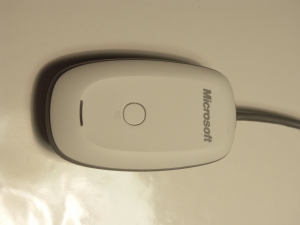

- Once you get the screwdriver in, carefully slide it so as to break the seal on the receiver, make sure you do NOT insert the screwdriver in too deeply or you will damage the internal components
- Once you’ve started breaking the seal, I found it easiest to use the screwdriver as a wedge and slide it from one end to the other as shown below:


it then should open fairly easily with minimal damage to the casing (there will be some, but pretty unavoidable)

- Next remove the two screws holding the circuit board in as seen below:


- Then you should be able to lift the circuit board out by gently lifting the cable:

- Now you will want to remove the cable by gently prying it out with your screwdriver using alternating pry motions on each edge of the connector:
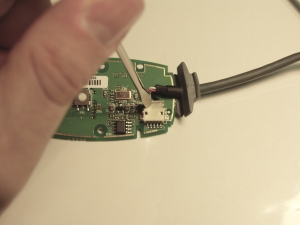

- Now you can flip the circuit board over and finally see that darn little fuse that’s causing you so much trouble:

- Now before we “fix” this, we will test it to make sure that this is indeed your problem, using your ohm meter:

Notice I have a closed circuit above, but below when making contact on either side of the fuse, nothing, indicating a blown fuse

- Now we take our wire and are going to make a shunt to close this circuit allowing power to the unit again (here is where I STRONGLY urge you to order a replacement fuse from your local electronics store or online instead of using the shunt, it’s just safer & smarter, but the instructions are the same for installing), I made my wire approximately 3/8″ (around 1cm) long, give or take. I then bent it to “ride” over the fuse instead of simply removing the fuse, I mainly did this so I would not lose the fuse (I’m good at misplacing small pieces) so that I can order the part when I get the notion to do so (no, I’ve not done it yet I’m embarrassed to say), but here what my shunt looked like:


- Now it’s time to set up and start soldering, as you’ll see I may have over prepared, but hey, I hate running around looking for tools once I start:

- Alright, now the soldering. As I said earlier, you’d probably be better off removing the fuse as it will be easier to solder the shunt (or new fuse if you’re smarter than I am) into place on the circuit board:

Not my cleanest solders, but I was out of tip tinner 😦 so I improvised, but hey it worked 😛

And a word from a knowledgeable friend:
It has been my experience that fuses do not last very long, and hand soldering SMT devices with a iron will result in failure often times then not since we are talking about a heat sensitive device. I am inclined to believe it would not pose that much of a threat since it is getting the power through USB. *golf clap*
I would recommend to clean the solder tip before applying it to the board & using .032 rosin core solder. Then cleaning with IPA, and canned air. Also every electronic device is an electrostatic sensitive device, so use a strap that is grounded to the case (PC tower) at the bare minimum.
- Next up, re-assembly of the receiver, simply reverse the disassembly process starting with re attaching the cable (I probably don’t need to say it, but do this carefully, you do not want to bend the pins or worse break them)
- Before you go any further, we will test the unit quickly to see that it works. Making sure the receiver is on a non-conductive and non-flammable surface (a ceramic plate works well OR you could simply loosely seat everything back into the original housing) plug it back into the USB port that you marked when you removed the receiver USB cord from it. Does it light up?

If the answer is yes, continue with the reassembly process below, if not, unplug the unit again and check your soldering. - Unplug the USB cable once more so as not to accidentally shock yourself or short out your now repaired receiver or worse your computer, once again noting which port it was plugged into
- Then you’ll re-seat the circuit board into the base of the receiver casing, and re-insert the screws you took out earlier.
- Now you will use your super-dee-duper-crazy glue (or equivalent) to glue the lid back on. If you are concerned about gaining access to the insides again, I would suggest simply just a small drop of super-dee-duper glue at the center of each long side of the unit, that way it will be much easier to pry apart in the future.
- Plug the receiver back into the USB port (you know, the one you made sure to mark or make note of earlier).
- Finally, I again strongly recommend getting a hold of the proper fuse replacement if you can (if you didn’t already that is), but also if at all possible, elevate the receiver so that air is able to flow all around it, perhaps by simply standing it against something on your desk. This will help keep it cooler and perhaps prevent any misfortune in the future.
- Last but not least, game on!

That’s it. Not too hard really, I think it literally took me 5 times as long to do this post than it did to actually fix the unit.
In any event, I hope this information helps many out in the future.
EDIT:
Since there seems to be some concern about this, I’m going to help you all out here; I am posting the basic spec sheet on this particular fuse, a link to the full spec sheet, and a link to where you can purchase this part.
Full Spec Sheet HERE from http://www.littlefuse.com
Finally, good old Mouser Electronics, my go to for all the odd stuff, you can find this fuse HERE
It’s so damn cheap, there’s no reason not to buy it, at only $0.59 (59 cents US Currency) the hardest part to swallow was the $7.00 USD freight to get it (this will vary by region, I only gave my freight as an example).
So I hope there is no question, you should just order the proper part, in fact I ordered a couple extra, just in case, the freight was the same, as it was rated up to 1Lb freight, and trust me, it wasn’t even close to that.
I originally posted this HERE on the Games for Windows Forums (EDIT: sorry, that link is now dead, as the forum has migrated to HERE, for which I won’t be reposting due to legalities), as well as my personal blog ICptJackSparrow The Blog HERE
UPDATE:
For those who are interested in the USB Cable configuration of the receiver, here you go:
USB Wiring for the Xbox Wireless Gaming Receiver for Windows
On PC Board in Receiver
USB Cable Plug End
- Red: + 5V / Voltage + / VCC
- White: D – / Data – / USB –
- Green: D + / Data + / USB +
- Black: GND / Voltage – / Ground
- Black: S-GND / Over Current / Shielding
The S-GND wire is fatter and can usually be easily recognized, and is not always Black, but is in fact usually marked differently* than the regular Ground.
Please keep in mind that not all manufacturers follow the color coding; in fact I’ve seen some cheap cables reverse the Black and Red, that would be disasterous if you were to not double check yours.
*In the case of the the original wiring for the receiver, it is actually gray in color.







[…] posted this HERE on the Games for Windows Forums, as well as at our gaming blog The Replay Project HERE Comments RSS […]
I did this fix but after some time (can’t remember now exactly if it was after the fuse bridging or not) the receiver stopped syncing with my controllers. Before the fix the led wouldn’t even light up, now it’s lit but the syncing never succeeds. I’ve bought a powered usb hub to make it work, as suggested somewhere, but it didn’t work either.
Any suggestions? I’ll boot to Windows 8 (currently on Ubuntu 12.04) to try messing with drivers.
I just redid the fuse bypass, took away lots of unnecessary solder.
I’m sorry to say, there are continuing issues with Windows 8 and support for legacy equipment at the moment.
I know Microsoft is working to eliminate this particular problem, but I’d still keep my eyes open for a possible community fix to show up first.
As far as I know, there isn’t even an officail download avaialable for the Xbox 360 Wireless controller/receiver for Windows 8 yet. I’m not sure if there is one built into W8 or not, but from the amount of people I’ve heard having issues, I’m guessing not.
I doubt running Ubuntu would cause this problem (dual boot or running W8 virtually), as I’ve not heard anybody complain about it in the past. Like I said, I’m sure a fix will be coming soon from Microsoft, especially since they’ve made it an apparent goal of merging Windows and Xbox as much as they can.
But even on Ubuntu I couldn’t get it to sync. I feel that it’s past dead, but the electronics look perfect, the led turns on, blinks…
i have the same problem but with windows 7
just took mine apart and it turns out that its a fake looks nothing like the one in this post
I’m truly sorry to hear that.
If it weren’t too much trouble, would you be able to post or send some close up pictures so we can show anyone else what to look for of they have the same receiver?
I thank you in advance, and I’m sure all our readers do as well!
Thanks, took 5 minutes.
hey guys this forum has been a big help but unfortunately we don’t have original wireless receiver available in my country.. what we have is the peter zu version. so I noticed that when plugging the receiver to the computer make sure the computer sees it as a valid hardware if it say “usb device not recognized” make sure you install it properly with the correct drivers which are available on Microsoft site, also don’t play with the receiver for long hours and make sure it is properly ventilated and it is sure to last a while… especially the peter zu version.
PS
please if anyone can help me with an original receiver with the controller i’m ready to pay
Looks like this might be wrong with mine but the screwdriver nicked R7 so I’m trying to find the values/specs for that so I can fix it. Having trouble finding anything anywhere else.
I have a question about the fuse rating called for on the receiver at F1. The spec sheet you have linked calls for a 1/2 amp fuse, but the Mouser link you have posted is for a 5 amp fuse. Is this a mistake or is that what your suggesting to swap the bad fuse out for? 5 amps seems like overkill and will never blow out as USB 2.0 hubs generally put out 2 amps peak.
Forget the shunt, just put a solder bride over. Especially if you’re someone like me who basically only has a soldering iron and a bunch of computer tools, placing and soldering the shunt will be nearly impossible and the solder bridge accomplishes the exact same thing. As well, it’s just as reversible if you decide at a later time to put on a SM fuse (I don’t recommend since handsoldering SM anything is nearly impossible unless you have very steady hands)
Hi Mr. Sparrow,
my wireless adapter was broken too, but the fuse is ok. I managed to break the crystal “XL1” by stepping on the adapter. It is close to the housing so it gets pushed in if theres to much pressure on the housing. My problem is that the crystal is labeled with “CMT JDCJP4” an i have no idea wich frequency it had, so i can’t replace it. And since it’s dead, i can’t measure it.
So my question is if you would measure the frequency of your crystal for me so i can repair my adapter.
I think this information would be a nice addition to your blog post too.
Thanks!
Opened my “known fake” before doing this to my working one & those cheeky fuckers just stuck a button and a clock in there and called it a day. that’s the entire circuit. one clock, one button, and the smallest green led i’ve ever seen.
Hi,
nice manual! it seems that microsoft has deleted your post on the games for windows forum. Sadly all images where hosted there. Could you opload them again (maybe as a zip package on rapidhare, high resolution prefered!). You would save my life (not literally^^)
your post was very good
I recommend to anyone who has possession of the receiver it does not connect when the PC is turned on for a long time because the pc static energy accumulated in this period, which causes damage to the receiver
I had this receiver for years, and now I wanted to play, and the controller didn’t respond. I think I may have this problem. Thanks for the instructions. I think I will go the safer way, and replace the fuse instead of just bypassing it.
Saweet!
Glad to hear this is helping people out. 🙂
Thanks man ur a genius. but all i needed was a scewdriver a thin hard wire i found from my xbox controller pack that is used to tie the wires and a scotch tape and sharp scissors. i carefully put that small millimeters of wire and stuck it to the tape then layed the tape on that disconnected circut on D. and it worked!!! I Thank God and The ppl who put this post.
I’m glad you were able to get it to work, but please understand that the reason this fuse fails is from overheating.
that being said, you MUST pay attention to that tape, as it can technically be a fire hazard.
If you are uncomfortable soldering it yourself, see if you have any family or friends that are able to do it for you.
I’d feel terrible if you or someone got hurt because of this.
Hello, i have problem with usb connector and i have to change it. Do you have the wiring of connector (Microsoft XBox 360 Wireless Reciever for windows) to know witch wire go to each place of connector.
Look at the revised article above; I’ve added information about the USB Cable Configuration for those who need to replace the cable.
Please keep in mind that not all manufacturers follow the color coding; in fact I’ve seen some cheap cables reverse the Black and Red, that would be disasterous if you were to not double check yours.
Good luck with your repair.
EDIT:
For peace of mind, follow the numbers instead of the colors, they are correct.
Hello and thank you so much for this guide. My receiver completely died, I did a quick search and found this article. It’s now working great with the exception of a screwdriver marks from where I wedged the casing open. You sir are a gent and a genius! Thank you again!
My receiver was brand new from the box and never worked (the LED never lighten up). I read your article, opened the unit up and soldered the connections (I never used the wire to bridge the connections… I just put one big solder ball over BOTH of the pins and fuse) and voila, it works! Thanks man!
That is such a great idea. I was thinking of using a circuit writer pen ($15) for those that aren’t comfortable soldering. Also, in the past, I have had success with aluminum duct tape and doing some creative folding to tape it in place.
Soldering a wire at that size is pretty difficult for my basic ability.
If you are simply taping a piece of wire on top; i recommend using the high temp (kapton) tape.
However, the big solder ball is a fairly elegant solution since you’re basically destroying the part anyways.
I doubt that you would cause a fire with a 5v device drawing 300-500 mA.
Kudos.
Great write up to the poster.
While most likely true, never underestimate the power of electricity.
Honestly, have you felt how warm this thing gets while in use? I was pretty surprised.
I have a legitimate Wireless controller (black) that I purchased from BB over 2 years ago. It worked perfectly fine right up until I formatted my SSDs and reinstalled Win 7 Ult. After that my controller simply would not connect. I was almost resigned to reinstalling again until I found this blog, and decided “WTH, might as well look and see.” Sure enough, simple burned out fuse lol.
I, not only tested with my Multimeter, but then I grabbed a (single) piece of stranded wire (most likely from speaker wire) and shorted the connection – sucker lit up immediately. However, I also noticed that the wire got hot – quickly.
I noticed that with your solution you soldered the wire without any insulation – after feeling the temperature of that wire I can see why – I was originally going ot suggest using a piece of wire with insulation left on it over hte horizontal part, but that might make for some acrid smells when it is in a lot of use. Unfortunately, I’m pretty sure my warranty on it had expired or else I would have contacted M$ tech support for a replacement. Now that I’ve opened it up…
I was also going to suggest simply using a “great ball” of solder to create the short – but I’m a bit concerned about one factor – underneath the circuit board in my controller there is a large piece of metal (presumable for weight to help hold it in place with the rubber grips on the bottom of the receiver). I thoguht that that might pose a problem – until I used a very long pair of needle nosed forceps (4″) to make the short – and the controller still lit up perfectly fine.
So, my thoughts (as Lhurgoyf’s) about using a big ball of solder to make the connection should be perfectly fine, and I suppose that if I really needed to I could drill a couple of holes in the sides and top of the receiver for cross ventilation to keep it a bit cooler.
You thoughts?
Also, a couple of other things:
For anyone with the black wireless controller bought at least 2 years ago, yes, it is identical inside as the pics Jack posted in his tutorial.
Also, re: removal of the cover in the initial step – I got mine off with no damage other than the initial nick on the edge whee I first inserted the screwdriver. The ‘glue’ that they used to hold this thing together is very thin, and easily separated with just a bit of torque. I suggest using a jeweler’s flat head screw driver and working your way down one side at a time – I originally tried working the screwdriver through both sides and was making no progress at all. After about 20 minutes of that frustration, I looked at your pics again, gauged the depth of the circuit board, and proceeded to separate the housing in less than 5 minutes flat by separate about 0.5″ on each side, alternating back and forth.
Finally, excuse my typographical errors in my last post…. :S
do you have any idea how to do this on the non microsoft version? I opened mine up and it looks completely different on the inside. On the inside it says “PC Wireless Gaming Receiver, Designed by Peter Zhu”
This is a “fake” receiver. These are typically bought off of eBay, or perhaps even Amazon.
If the unit was working, but has since “died” on you, then I’m afraid it is probably done for.
However, if you are simply having a problem installing it, then you may want to read THIS post from another blogger, he has some pretty good instructions on how to install these “aftermarket” receivers.
Either way, that is the limit of my knowlege on the knock-off receivers. I hope this helped some.
thank you very much for this tutorial it worked fine for me i just soldered everything so i could get a connection without wire or anything it worked fine for me……what is microsoft doing….mine died without even using it after 3-4 years i wanted to give it a shot again and it wasnt working 😛 anyway now works fine thanks to you!!!!
I bought a bootleg receiver off of the Internet after my official Microsoft one died, but I could never get it to work. After many headaches and hours spent trying to get the Chinese one to work, I figured I’d give it one last go and try the repair here on this page. I went to Radio Shack and bought a soldering iron and solder for $15 bucks, used a piece of copper from some speaker wire for the connection, plugged it and boom – GREEN LIGHT back on. I tested it quickly with a game and it worked (although the green light on the controller is now in 2nd quadrant). Not sure why, but it works. Thank you very much for this guide and I recommend that everyone with a broken Microsoft receiver attempt this easy fix before giving up. I wish I would have tried this in the first place.:)
Thanks for helping me with this repair. I figured I would spend a couple of hours blindly trying to repair it myself. You shortened that down to about 20 minutes. I used the wire from inside a 1/2 amp glass fuse. Worse yet, I was considering buying one of those $9 knock-offs that apparently don’t work so well. Thanks again
Hi i followed your guide and it worked like a charm i just used a glob of solder and it seemed to be ok. it works now, my question is, is it ok to leave it plugged in now that i have jumped the fuse?? just curious to this. thank you again.
Honestly, it probably is not okay to leave it plugged in.
The reason is that the receive generates heat, which is part of the reason the fuse is failing to begin with.
So if it gets hot enough, and that gob of solder melts, it could short out the unit creating a fire risk.
So if it were me, I’d just play it careful.
As I’ve said before, the quick fix is okay as a temporary thing, but I really urge everyone to try and get the fuse so you won’t have to be at that risk.
I’m sorry but I don’t buy your comment at all.
If that was the case then you shouldn’t leave any electronics on at all.
The reason solder is used is so it doesn’t melt under normal operating temperatures. Most rosin-core solder actually melts at 450F so unless you live in an oven I wouldn’t even worry about it.
Personally, I burned that old fuse off and did a straight wire connection between the two. Been working fine for the last year. Syncs every controller and it’s on all the time.
I know it sounds like I’m preaching caution too much, but look at it from my POV, in a country that t assholes sue everyone for their own dumbass-ed-ness, I live by the rule of CYA…
Awesome post – thank you very much for this!
Could you perhaps go over some of the details of the fuse for the uninitiated? Basically, I’m wondering whether I can use an alternate fuse, since I think shipping from the states would be rather expensive and finding the exact same one locally probably not possible. What paramaters would I need to look at?
Sure, the specs you really need to know about the fuse are these:
– Amp rating = 0.25A
– Nominal voltage rating = 32V
– Nominal resistance = 0.435 Ohms
– Speed at which fuse is to be tripped = approximately 30 thousanths of a second, so practically instant blow.
These specs are all taken from the pdf I attached above, but it is simpler reading this way 😛
Being a fast blow type fuse, replacing it with a slow blow style would be pretty close to as “bad” as using a bridge/jumper in place of a fuse altogether.
That being said, if you can find a fuse with similar ratings, you can probably make it work, however finding one close in physical size is the tricky part.
I do want to point out that if you have any retailers that handle electronic parts, you should be able to find a comparable fuse without having to ship it overseas.
Don’t forget the web is your friend as well.
I might also suggest grabbing some bits of electronics and pulling them apart to see if you can find something usable there.
The tricky thing about these kind of fuses is that they are low heat tolerant, at least for extended periods.
So when soldering, try to be somewhat quick about it or you will end up having your replacement fuse blow as fast as you can power on the unit.
Good luck, and if you could, post back here and let us know how you did. Thanks!
Thank you so much for the info and additional tips. I’ll report back once I’ve soldered the new part on, but it might take me a while to do so.
excuse me , does the black receiver has the same system with the white one? i mean does the black receiver has the F1? and of course it is written “Microsoft”. thx
Unless Microsoft has changed the design of the receiver to eliminate the issues it has with the fuse blowing, I would say it’s a fairly safe bet that it’s the same layout PROVIDED it IS the Microsoft receiver and not a knock-off.
Unfortunately I have not had the opportunity to take apart a black unit to test this, so I would still be cautious.
I don’t know if you want to open yours up and try comparing the components with the pictures I’ve posted of the white one, but I’ve heard there is a difference between the knock-off units and the official ones.
If you need a better picture of the inside of a white one, let me know and I’ll see what I can do.
well it’s NOT a knock off of course 😀 it’s the official want that came with a wireless controller for windows (black glossy chrome) and yes it’s still alive , I just want to make sure that the receiver has the same component with the white one. Sucks microsoft hardware ! why people didn’t stick to the wired one instead wireless ? Do they improve the durability of receiver? -___- Thx dude anyway 🙂
LOL
I myself have one wireless AND one wired. Just in case 😛
Sorry I wasn’t able to answer your question with any certainty 😥
Besides, having two allows me and the kids to play multiplayer games together 🙂
The black one is probably built similarly. I have one that failed and jumping the fuse worked like a champ. Thanks for the info Jack!
…thanx fixed 2 receivers now
Great!
Glad to hear so many people are having good results =D
Yeah! It wooooorks! Thank You SO much 😀
I really love your website.. Excellent colors & theme.
Did you make this web site yourself? Please reply back as
I’m wanting to create my very own website and want to find out where you got this from or just what the theme is named. Many thanks!
Unfortunately I am not so talented. This is a theme within wordpress you can use freely. Have fun on your website!
The free WordPress theme we are using is called “GREYZED”
Have fun with your blogging!
I am Brazilian ICptJackSparrow you helped me a lot of the problem was that my wireless receiver even tried putting a small wire so that when I apply the solder connecting the two points just solder that also gave the same effect. Now thanks to you my wireless receiver is working again.
Thanks for your Help
🙂
Hello!
I just used your instructions to fix my dead OEM microsoft 360 wireless receiver which mysteriously stopped working following a cryptic Windows 8 error about their having been a “power surge” on my USB bus. I figured it was a fuse but I am not in the electronics field per-se and I didn’t think it would be within the sphere of my expertise (I’m also a crappy solderer). Anyway, I bridged the faulty fuse with a carefully placed blob of solder and it worked like a charm!!!
Thanks man for posting this! As I’m sure you’re aware, Microsoft stopped making there. All that remain are cheesy Chinese knock-offs which suck my comparison. You saved me dude because actual Microsoft brand (OEM) receivers are pretty impossible to find on the internet.
By the way (I’m the same guy that posted above about the USB wireless receiver): Do you have similar instruction on how to fix a 360 wireless headset (the one that just goes on one ear)? It similarly doesn’t power on. It worked just fine until I let it sit for a few months then stopped using it. When I try to charge it, I don’t see anything to indicate that it’s being charged (ie, no lights). Just curious; hoping maybe I can fix both! Thanks!
I’ve not worked on the headset you’re talking about.
However I can offer a couple of suggestions that might be useful.
First, the obvious, is the power supply (charger) functioning.
Second, check to make sure any metal contacts that need to touch to actually charge the headset are not dirty. I find that this is the biggest reason people have problems with electronics.
Thanks for taking the time to reply man.
Yeah contacts and trivial stuff like that was the first time I checked. I actually found another article here: http://forums.xbox-scene.com/index.php?showtopic=675740 which I attempted to follow. Unfortunately, I was not so lucky this time as far as not destroying the device with my shoddy soldering skills. At least they still sell these things though.
I’m sorry to hear about that.
I only wish these things were all easier to fix, better yet, break less often :S
For the record, you can still get the wireless receiver for the controller, sadly though you can only buy it bundled with a new controller…
Nice guide fixed my reciever. I ordered a new one anyways, but i wanted to game during the holidays before the new one shows up.
Hey guys thanks I’m going to repair mine but i just want to know if it’s a copper wire? or i can use what ever kind of wire thanks 🙂
Copper is the easiest to work with, it is also the best to work with. Aluminum conducts well but I strongly urge you to not use it, as the problem with the receiver is heat, aluminum melts the fastest.
thanks pal for the quick reply! i didn’t check the page cause I didn’t think that you will replay thanks anyways and i’m about to repair it now when i’m done i tell you how was it!
how you open the case so easy..i tried many time but could not open…
I’m sorry, I did not want to imply that the case was easy to open.
The truth is, opening the case is easily the hardest part of the job.
I sincerely suggest that you do take your time on opening this.
thanks for the tip. It worked! I couldn’t remove the old fuse, so I ended up soldering the new one on top of it 😛
Found my receiver with same problem. Was planning to buy a new one to replace and found your fix. Thanks for this, works a charm. The fuse is so tiny, soldered a blob of solder over the fuse like some of the others suggested. Alternatively, you may use a knife to crack the case open, but be careful not to cut yourself.
This guide is very helpful. I was devasteted to find my reciever not working this morning after 2 years of using it without problems. Thanks to you I could fix it in less than 30minutes and use it until I find a new fuse and properly fixing it.
Hello form Romania! I’m really grateful for your solution. After 3 years of working, my wireless receiver stopped working and after I took your advice, I revived it. You saved my day (and a few bucks). Thanks!
Replaced the fuse and the receiver is back to life. Thanks Cap’n Jack. You rock!
wow sick guide mine stopped working so i cracked it open, electric taped a strand of speaker wire in a C shape to the fuse, and now it’s good to go again
I’m glad this is working for you by just using tape, but please keep in mind that a couple of things should be of concern for you.
First, taping a wire in place isn’t very secure, and you are at risk of shorting, which also poses a fire hazard.
Second, using the tape in fact is like using an insulator, and if you read my post closely, you’ll know that heat is already an issue, and the use of tape can only increase that problem, which again CAN pose a fire hazard.
I just don’t want anybody to be at risk unnecessarily.
+1 on skipping the wire altogether, fixed mine by jumping the fuse purely with solder
like some others. But is it possible that the solder somehow may work similar to the fuse? So, will it melt if stressed by the produced heat?
And how about that fix being temporarily, how long you think this will be going to work?
Awesome guide! Thanks for your work!]
-freeo
I’m sure you know by this point that I feel the wire fix or the “dab” of solder fix should be avoided if possible, or at best used as a temporary fix.
Again, while the chances of fire are minimal, they are still a possibility ANYTIME you bypass a safety protocol, like a fuse for instance, and this is a risk that must be understood.
Who knows, the fix could last forever, or it could last an hour, each persons result will depend upon several factors, quality of solder used, quality of work performed etc…
I just think that the fuse is such a cheap piece of safety, that it’s worth it to err on the side of caution.
At any rate, I’m glad the solution works for you too.
My biggest problem wit this is that I can solder larger things, but this thing is *TINY*! o_0
I’m going to go ahead with my plans to use a ball of solder – however, as you noted in another post, since I am effectively bypassing the fuse, I’ll make it a habit to start disconnecting the receiver when not in use.
I might – just might, decide to use a piece of stranded copper wire – or else maybe use a slightly thicker piece of solid copper, say from an older telephone cord…I think trying to use a bit of solid copper from RG-59 Coax would be overkill – but it sure would be easier to work with! 😛
My glop of solder is working like a champ. Thansk again for this fix – you just saved me an additional $60
i feel the need to show you what i did.
i used this: http://i.imgur.com/Tv874ph.jpg
and my fingers, to do this:http://i.imgur.com/C0yeueF.jpg
close-up: http://i.imgur.com/rMYuf9n.jpg
and it works: http://i.imgur.com/t7RB2Fq.jpg 😀
Worked for me.
hi im having a problem with my receiver too, only its the cable. I had to cut it after reading some tutorials online, but after reading this I discovered that my receiver has only four wires inside instead of five, when I connect all the four the computer does not detect it but if I disconnect the black it sees it as an unknown hardware and when I install it just resets itself back to unknown hard ware, any ideas on how to solve this problem?
Is it a “real” Microsoft receiver, or is it one of the “knock-off” brands?
I think its a knock off no writting on it at all only says wireless receiver at the bottom
Well its definately a knockoff I just opend the darn thing and its made by peter zhu, so what’s your advice? Have to get another one rite, but where can I get an original one any ideas?
As much as I hate to tell you this, you will likely have to buy a new one packaged with a controlled IF you want the official hardware, if you don’t mind another knock-off, eBay, NewEgg etc…
I have not had any repair experience with the Peter Zhu model, so I won’t be able to help with that one.
Will do that, I have 2 controllers already, a third won’t kill me, thanks and keep it up, but does moicrosoft still sell them packaged in the controller and where can I buy, pls recomend!
I usually get mine at Best Buy, but I’m sure you can find them at any electronics retailer that carries a diverse inventory. I believe I’ve seen them at Microcenter too.
Brazilian here, Thanks very much dude. worked fine. I made a lot of other searchs before find this one, and this worked perfectly…
Hey, just wanted to add here that I fixed mine too. Though I connected over the dead fuse with only the solder iron since soldering a tiny piece of cable was hard for me. Worked well. Thanks
ALSO WANT TO SAY THANK YOU!!
Hey, just wanted to add here that I fixed mine too. Though I connected over the dead fuse with only the solder iron since soldering a tiny piece of cable was hard for me. Worked well. Thanks
I salvaged Two dongles that did not even turn on. Bridging the fuse worked great!
incredible work from microshit. defect after 9 month.
but thanks to you i could fix it 🙂
great and easy to understand.
cu
some german dude
Mine has came back to life too! But like @Kirk, I’ve connected all over the fuse:
THANKS!
Thank you for posting this! I was about to order a new controller when I came across this page. I followed your instructions and now my receiver works perfectly! Back to playing Sleeping Dogs!
Even for the attempt to try and fix it makes you a rock star. Thankz
Ok for syncing the controller, mine didn’t see anything until I played a game with the controller. So if you plug in hit both buttons and no green indicator on XBOX Icon Lights up. (xbox Software). First try a game and all should be fine. Well I have had my controller for like 3 yrs. then plugged it up to a powered 7 port USB 3.0 terminal, and some where at some time it died. Cant complain though the 7 port rocks and the xbox controller rocks, just have to keep them separate. Might be one of those smoke and melting plastic, with the fuse bypass. Just take warning. (XBOX controller and powered USB 3.0 no GO) !!!!!
Thanks for the information.
Has anyone tried this on a USB 3.0 and got it to work?
I have, BTW, I used this fix last night thinking what do I have to lose, and it worked, Thanks for the awesome tutorial.
[…] I got one as well. Protip: You might need to do this one day when the fuse blows: Wireless receiver fix __________________ E8400 @ 4GHz on Ninja – P5K-E Rev 1.02 – 4890 @ 980MHz on Accelero […]
Just wanted to say thank you for helping me fix my adapter. I am extremely grateful. Owe you a beer if you’re ever in Chicagoland.
You’re welcome and if I get into the great city of Chicago I’ll post here 😛 (happen to be in Cleveland myself, so it’s not sooo far away)
That did the trick. The fuse is soooo tiny. It took me a ridiculous amount of time to solder it but when I did and I plugged it into the USB slot … voila … it lit up. Many thanks for the detailed tutorial. The video tutorial for this currently has 39,228 views : ie: this thing is a lemon.
Thank you mate. its worked!
[…] credit goes to https://replayproject.wordpress.com/2010/10/09/how-to-repair-microsoft-xbox-360%e2%84%a2-wireless-gam… for showing me the solution to this one, but to summarize in case his site & all its […]
Absolutely mint, thanks mate! I was trying to just get my receiver apart to /look/ at it, but your blog came up telling me what was wrong in advance! Brilliant, thanks for sharing this!
As a follow-up: I am doing the jump wire as a temporary fix. I’d like to order a few new fuses and do a proper fix: Have you performed this fix yourself? Can you just apply heat to the old fuse and slide it off the board, or do you need to use a new fuse across a jumper?
Thanks again 🙂
Yes, heating it will allow for you to slide it the old fuse off, a desoldering tool is what I’d normally recommend, but as you can see, there is not much solder to remove.
As I keep reminding people, be careful how you do it, you don’t want to spread the solder around, nor do you want to overheat the other components.
GREAT – you just saved me 30 bucks. I play two hours once a year, so I wouldn´t had bought a new receiver. Thanks to your detailed guide I was able to fix the problem in less than three minutes. Thumbs up and greetings from Salzburg, Austria :c)
[…] this, I was able to play Dark Souls in wireless bliss. The original article is here. I take no credit for it, but I’ve copied the basic instructions below for […]
Thanks Man, Thanks 😉
Thanks! I didn’t have a soldering iron, but a tiny bit of tin foil and scotch tape did the trick!
Please be careful doing something like that; if the foil slips at all, you could short out the whole thing or worse.
Remember too that the receiver does get pretty warm and that alone could cause the tape to come loose.
Hello from Seattle! Absolutely fantastic guide, thank you SO SO much. Got it back in perfect working condition!
Take a piece of clear scotch tape, add a tiny piece of aluminum foil and forget about soldering. You know you haven’t done it before, so you might as well throw it in the trash now.
yo dude thank you soo much big help
Dude, that Sidewinder X8 you happen to have there, suffers from the very same problems with a Fuse, can’t remember exactly but I think is a Fuse with an underscored M
That’s good to know. Thanks. Fortunately I have not had the problem yet with the mouse. It is interesting that MS seems to have used similar designs in their hardware and yet each peripheral requires a separate transmitter to run instead of unifying their own hardware.
To me this is a major missed opportunity to satisfy the user.
Hello from Romania. My adapter broke a while ago and I immediately replaced it with a fake one from ebay. Yesterday I was about to throw the original broken one and thought to look up in google maybe there is a fix, just out of curiosity. Came on this page and today I used the risky fix 🙂 Here is my result http://oi62.tinypic.com/2ezr9md.jpg The adapter is now working, I’m going to gift it to a friend of mine. Thank you for your time to post this fix.
[…] Nach dem Ausfall des zweiten Receivers hab ich nochmals das Web durchforstet und bin auf folgenden Blog-Beitrag gestossen. 🙂 Danke dafür! Der Artikel beschreibt sehr ausführlich, dass man im […]
Sie sind herzlich willkommen.
Thanks a lot man you saved me 30$ it is more expensive here in India, that is if I can even find a store that has it. I couldnt solder it like you … i just put a blob of solder right on top of it… did a very messy job… fixed the problem tho hope it will stay on… but thanks a ton … i am back to playing games with it..
Thanks for the help and the clear tutorial, my fuse broke today on my controller (I tested it). Unfortunately it’s rather impossible to get my hands on a replacement fuse because it would have to be shipped from the usa, it would take several months and give additional shipping costs. So it’s almost cheaper/easier to buy a new controller. I live in the netherlands 😦
Thanks for your help. I repair using a .250A replacement fuse soldered with wire on PCB. I could’nt remove original fuse, seams to be glued on PCB so I soldered wires on bigger terminals.
Pictures
Thank you! You saved my sanity!
[…] Originally Posted by skadebo Cool, I got one as well. Protip: You might need to do this one day when the fuse blows: Wireless receiver fix […]
Thanks! It works!
Hey thanks for the tip jack. I ended up going to little fuse and requesting a few samples of 0467005.NR(The one you posted) and they included free 2 day shipping to USA(Not sure about international). Always a good thing to try first is to go to the Manufacturer/Vendor and see if you can get free samples. TI is great about that and apparently so is littlefuse.
Also noted a bit of a difference in the fuses that have been pictured here and I’m not sure if it was mentioned before.
Via the data sheet : 0467005.NR
-0467 : Fuse Series
-005: Amp Code
-005=T=.005
-250=D=.250
-002=N=.002
-etc…
-.NR: Tape and Reel(packaging)
In your original pictures It looks like you pulled out a D Fuse(0467250). I recently pulled mine apart and found out it was a N Fuse(0467002). I wasn’t paying much attention and bought the 0467005.NR part and tossed that in and it seems to work fine the way it is.
Thanks again!
Do you perhaps have a picture of the the original fuse before you removed it? I have seen the PCB of original receivers manufactured upto 2012 and they still used a 250mA “D” fuse, so it would be really interesting if there are any later models with a higher fuse rating.
Thanks!
The R7 resistor got nicked when opening my receiver and it now powers but doesn’t sync the controller. Is there a schematic of the whole pcb that could help or just info on the resistor? Also, is there possibly another issue that might be wrong with it that would cause a problem with syncing? Anyway, the fix here got my led coming on but I may have had an issue from the resistor or something else all together but the R7 resistor info would at least be helpful.
Thanks for the info. A strand of wire from an old sata cable worked a treat 🙂
Hey man, thanks a lot. It helped and now my controller is working again. Thanks for the details links for the type of the fuse. Thanks a lot again 🙂
Thanks! A new fuse was really easy to replace. Just get the 0467-250 (code D) fuse off ebay.
Works like a charm! Thanks a lot! http://i.imgur.com/HMM9hVU.jpg
Thanks so much, you just saved me $15.
[…] Veja na imagem abaixo como proceder. (fonte imagens) […]
Many thanks to you my man. I didn’t have multimeter to check if fuse was the culprint, but reciver wasn’t working anyways so i gave it a go, and now it works like a charm.
danke alter, danke fick das system!!!!!!!
Excellent info. I just soldered over the whole fuse. Thank you for posting this fix.
Thanks for this. I hadn’t used my wireless controller for about 2 years, then today after I bought Controller Companion on Steam, it was totally dead when I plugged it into my PC. I did the solder bridge method, and now it is affectionately known as the zombie dongle…back from the dead.
I just found out mine was dead. I used it last 2 weeks ago, right before my Steam Controller arrived, and before that really not that many times. So mad. It happens so soon after I get my Steam Machine online. Honestly, it anything microsoft manufactures not absolute garbage? And I see the Xbone receiver does not work with the 360 controllers. Nice.
I’ll be giving this a try. Thank you for posting this
EXCELLENT write up! I pried mine apart, tested the fuse in question, and in a matter of minutes I had my sloppily soldered shunt in place. Thanks! You saved me at least twenty bucks.
Hooray for the sloppy soldering! And for your wonderful guide, good sir 🙂
It works like a charm many many thanks 🙂
Onworked perfectly! Took minutes and a steady hand. Reciever back in action. Thank you.
1000 thanks, works fine 🙂
Great article. I managed to repair mine as described. Thanks a bunch!
Thanks! 6 years later, this article is still helping people.
Thanks for giving solution my receiver perfectly works
I just did this. It now appears in device manager and didn’t fry an USB port. Haven’t tried using a controller yet, I’ll update if something happens. Won’t leave it plugged in unless I need to use it.
I think my problem is the usb cord so if I want to replace it to a new one where can I get it can some one help me
Hey man can you help me out
I bought my receiver from amazon and after 2 days my father throws it to the ground.
After that I checked if anything happened so only the front part came off and nothing pretty much happened,when I tried to connect it the usb cord’s metal became a little bent.so it won’t turn on,so I want to replace my usb cord,do you know we’re can I get one and what’s it price
It was really helpful ! thank you so much
First off, I’d be bragging if I soldered remotely close to as well as yours looked. So, being the non-soldering genius that I’m not, I just blobbed up a ball of solder over both ends and middle of the F1 fuse and I’ll be dog, that worked. All this to say, thankyou. Don’t recommend my method, even to noobs since I’m not sure if it’ll hold given any significant heat. It may break the connection. Fingers crossed.
and I fixed my receiver thanks to you. hope it won’t catch fire 😉 thanks!
5+ years since I made my last post on this article (see https://replayproject.wordpress.com/2010/10/09/how-to-repair-microsoft-xbox-360%e2%84%a2-wireless-gaming-receiver-for-windows%c2%ae/#comment-125 )
I’ve never replaced the controller, nor the receiver, and I’ve never even felt it get hot enough to be concerned, let alone any sort of fire.
Thanks for the help I was just about ready to sell my controller, it might only be around $30 but thanks to the really weak currency here thats still a lot
So thanks again
Not all heroes wear capes
oh man, you saved my receiver with this how-to! thank you very much sir!
Thank you so much.
Awesome dude.
It took me over an 1 1/2 to fix it and i finally needed to solder the shunt out and solder it directly but damn yeaaa it works!!! 🙂
Im so happy
Thanks for this Guide
Thank you very much for what you have done and sharing this information. I’ve had this controller for almost 10 years now and the receiver been working fine. When I decide to unplug it (I had to move my PC to a new house), it doesn’t work anymore after plugging it at my new place.
I tried to find receiver replacement, and all of them are fake in my country. I even bought a new X360 controller and had to return it because it was fake too. The analog wasn’t even working!
So I thought I have to shell out $50-60 for a legit Xbox One S controller with bluetooth.
I have never soldered before. I decided to buy a solder tool and try it. What a mess it was! I thought I melted the surfaces of the board… and ruin it even more. I decided to plug it into my USB and try it anyway. The light came on and it now works! My Xbox controller detect it!
Thank you so much!
Hi, in the Spec Sheet you marked the 0467.250 but your Mouser Electronics Link is the 0467.005 so which one do I need?
[…] How to repair Microsoft Xbox 360™ Wireless Gaming Receiver for Windows® […]
Hello from 2020. Thanks to your instructions I’ve fixed my receiver which died due to exactly the same issue. I’ve replaced it with a new smd 0603 fuse, rated for 350mA, let’s see how long this one will last.
Thanks! Worked a charm, and saved me I don’t know how much time looking for a new receiver!
Thank you for this. Worked like a charm.
Wow thanks, I have been holding onto my dead receiver for several years and hadn’t gotten around to opening it up or looking to see if others had tried fixing them. Just came across this post after a quick search and sure enough it was a bad fuse. Took about 20 minutes to fix (15 minutes getting supplies out and opening it up).